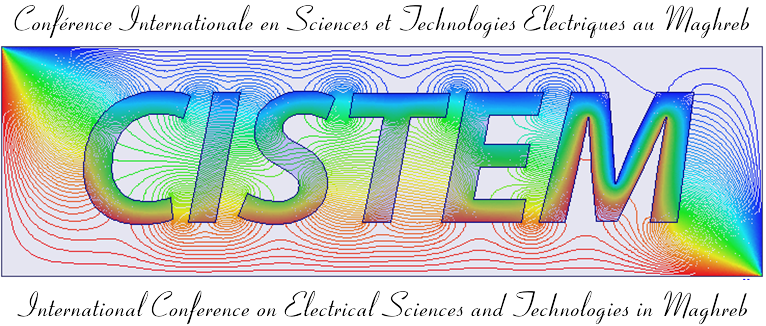|
|
The submitted communications should be presented in a double column format, the maximum of 8 pages, written in French or in English and fitting the criteria of presentation described in the submission procedure content model file accessible in the archive below.
Submission procedure
In order to submit an article, the author should first of all create an account clicking on Sign in
or going to connexion on the left vertical menu.
Sign in on the left vertical menu.
Then he should click on Create your account and fill in the form including personal details (name, surname, email) he will receive a confirmation email. He should click on the link found in the email in order to activate it. After activating his account, the author should be connected to the CISTEM 2014 management system via Sign in with his email and his password so that he could complete his personal profile. (Organization, specialty) Next the author will be directed to his CISTEM 2014 space through which he could modify his personal information and submit one or more articles. After the submission of an article, the author could: -modify the details of his article -consult the article in PDF -download a new version of the PDF article -delete the article -consult the review results of his article | |||||||